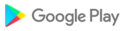Universal TV Remote Control - Smart remote control for TV
Are you looking for a smart and convenient way to control TV with your phone? If so, you will love the Universal TV Remote app 📺, the ultimate app for all your TV remote control needs.
This app lets you connect your phone to a smart TV via Wifi connection and use it as a TV controller. With Universal TV Remote Control, you can enjoy your TV without any hassle. It’s fast, reliable, and easy to use! 😍
✨ Highlight features:
✓ Easily switch between channels
✓ Adjust the volume to your liking
✓ Navigate the menu with ease
✓ Access the smart features of your TV with just a few taps
✓ No more searching for lost remotes or replacing batteries
✓ No more dealing with complicated controls
✓ Works with most smart TV brands
With this remote control for TV, you don’t have to worry about compatibility issues or juggling multiple remotes. It has a user-friendly interface and a variety of features to make your TV remote control experience smooth and enjoyable.
🌟 Main buttons of Universal TV Remote Control:
⁎ Power button: Turn your TV on or off with a simple tap
⁎ Numeric buttons: Enter channel numbers or other inputs quickly and easily
⁎ Volume adjust button & mute button: Adjust the volume up or down or mute the sound with one touch
⁎ Channel selection button: Switch between channels or browse through the channel list
⁎ Menu button: Access the menu and settings of your TV
⁎ Navigation buttons: Navigate the menu and settings of the TV using the arrow keys
⁎ Channel list: View the list of available channels and select your favorite ones
⁎ Screen monitor touchpad: Use your phone as a touchpad to control the cursor on your TV screen.
🤔 Why need a smart TV remote app?
A smart TV remote control app is a convenient way to control TV with your phone. It can help you in various situations, such as when:
🖙 You can’t find your physical remote for it’s not working properly
🖙 You want to use your smartphone as a touchpad or keyboard for your smart TV
🖙 You want to access the smart features of your TV with ease
🖙 You want to save battery and avoid replacing your remote
🖙 You want to have a universal remote that works with most TV brands
How to use:
1) Turn off VPNs. Make sure your phone and TV device are connected to the same Wifi network
2) Open Universal TV Remote Control. Tap the icon on the top right of the remote for TV to connect your phone to the television. You may need to enter a pairing code that appears on your TV screen
3) Control TV via your smartphone with ease. You can use the touchpad, numeric buttons, smart hub buttons, and more.
Universal TV Remote Control is the ultimate app for all your TV control needs. It is fast, easy to use, and compatible with many TV brands. Experience the app now to make your living more convenient!
If you have any questions about this TV controller, please leave us a comment. We will respond as soon as possible. Thanks for your support. 💖